This is the official Dropbox (free) mobile app which syncronizes all your data to you mobile devices. Dropbox is a free service that lets you bring all your photos, docs, and videos anywhere. Any file you save to your Dropbox is accessible from all your computers, iPhone, iPad and even the Dropbox website!
Future-proof your todo list and store it in a plain text file YOU control. Todo.txt Touch makes it easy to add, update and prioritize tasks, tag them with project names and contexts, search, filter, and most importantly, mark your todo's done. http://itunes.apple.com/gr/app/id491342186?mt=8&src=af&affId=1788472&ign-mpt=uo%3D6

CamScanner (free) is a must-have application for your iPhone. With CamScanner, your iPhone is actually a portable scanner, with which all your paper documents, receipts, notes, whiteboard discussions can be archived anywhere at anytime. Our Smart Image cropping and Image enhancement algorithm ensures the scanned images perfectly clear and recognizable. It gives the potential of cloud storage on dropbox
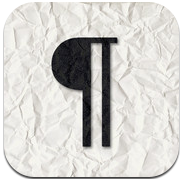 PlainText (Free) For editing text on your iPad, iPhone, or iPod Touch. PlainText is a simple text editor with an uncomplicated, paper-like user interface. Unlike the default Notes app, PlainText allows you to create and organize your documents in folders and sync everything with Dropbox.com.
PlainText (Free) For editing text on your iPad, iPhone, or iPod Touch. PlainText is a simple text editor with an uncomplicated, paper-like user interface. Unlike the default Notes app, PlainText allows you to create and organize your documents in folders and sync everything with Dropbox.com.
Here is the link on the app store: http://itunes.apple.com/gr/app/id327630330?mt=8&src=af&affId=1788472&ign-mpt=uo%3D6
Todo.txt (1.59E) - Simple, fun task manager syncs your personal todo.txt file with Dropbox.
Countless apps and sites store your todo list in their own proprietary database and file format. But you can open a todo.txt file with every text editor under the sun. Todo.txt Touch manages your todo.txt on the go and automatically syncs the file to all your computers and devices via your Dropbox account.Future-proof your todo list and store it in a plain text file YOU control. Todo.txt Touch makes it easy to add, update and prioritize tasks, tag them with project names and contexts, search, filter, and most importantly, mark your todo's done. http://itunes.apple.com/gr/app/id491342186?mt=8&src=af&affId=1788472&ign-mpt=uo%3D6

Nocs- Markdwn, Dropbox & Your Text (free) -With integration to Dropbox, Markdown, and a text editor, Nocs lets you work with your documents on any iPad, iPhone, or iPod touch.
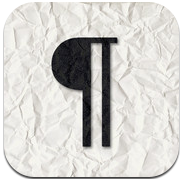 PlainText (Free) For editing text on your iPad, iPhone, or iPod Touch. PlainText is a simple text editor with an uncomplicated, paper-like user interface. Unlike the default Notes app, PlainText allows you to create and organize your documents in folders and sync everything with Dropbox.com.
PlainText (Free) For editing text on your iPad, iPhone, or iPod Touch. PlainText is a simple text editor with an uncomplicated, paper-like user interface. Unlike the default Notes app, PlainText allows you to create and organize your documents in folders and sync everything with Dropbox.com.




