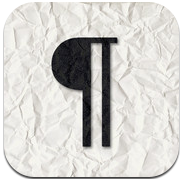Evernote (Free) is an easy-to-use, free app that helps you remember everything across all of the devices you use. Stay organized, save your ideas and improve productivity. Evernote lets you take notes, capture photos, create to-do lists, record voice reminders--and makes these notes completely searchable, whether you are at home, at work, or on the go.
Evernote (Free) is an easy-to-use, free app that helps you remember everything across all of the devices you use. Stay organized, save your ideas and improve productivity. Evernote lets you take notes, capture photos, create to-do lists, record voice reminders--and makes these notes completely searchable, whether you are at home, at work, or on the go.http://itunes.apple.com/gr/app/id281796108?mt=8&src=af&affId=1788472&ign-mpt=uo%3D6
Penultimate (0.79E).The original, easiest-to-use, and best-selling handwriting app for iPad. Penultimate gives you the fast, tactile gratification of writing on paper, with digital power and flexibility. Take notes, keep sketches, or share your next breakthrough idea -- in the office, on the go, or home on the sofa.
http://itunes.apple.com/gr/app/id354098826?mt=8&src=af&affId=1788472&ign-mpt=uo%3D6
 Notability (0.79E) is optimized for the new iPad! It powerfully integrates handwriting, PDF annotation, typing, recording, and organizing so you can take notes your way! Discover the freedom to capture ideas, share insights, and present information in one perfect place on iPad.
Notability (0.79E) is optimized for the new iPad! It powerfully integrates handwriting, PDF annotation, typing, recording, and organizing so you can take notes your way! Discover the freedom to capture ideas, share insights, and present information in one perfect place on iPad.http://itunes.apple.com/gr/app/id360593530?mt=8&src=af&affId=1788472&ign-mpt=uo%3D6
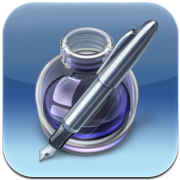 Pages (7,99E) is the most beautiful word processor you’ve ever seen on a mobile device. This powerful app has been exclusively designed for the iPad, iPhone, and iPod touch. Create, edit, and view documents wherever you are. Pages works with iCloud, so your documents stay up to date on all your iOS devices — automatically. And the Retina display on the new iPad makes everything you do in Pages even more brilliant.
Pages (7,99E) is the most beautiful word processor you’ve ever seen on a mobile device. This powerful app has been exclusively designed for the iPad, iPhone, and iPod touch. Create, edit, and view documents wherever you are. Pages works with iCloud, so your documents stay up to date on all your iOS devices — automatically. And the Retina display on the new iPad makes everything you do in Pages even more brilliant.http://itunes.apple.com/gr/app/id361309726?mt=8&src=af&affId=1788472&ign-mpt=uo%3D6

GoodReader® (3,99E) is the super-robust PDF reader for iPad - the #1 selling non-Apple app for iPad in USA in 2010! Mashable describes it as “a Swiss Army knife of awesome!” Reviews worldwide hail it as “essential,” “the best,” “magnificent” and “the killer app”. With GoodReader on your iPad, you can read virtually anything, anywhere: books, movies, maps, pictures. Use it once and you’ll be hooked. Soon you'll be wondering how you ever managed to use your iPad without GoodReader.
http://itunes.apple.com/gr/app/id363448914?mt=8&src=af&affId=1788472&ign-mpt=uo%3D6
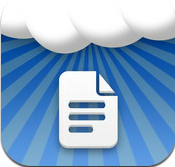
TouchDocs (2,99E) Google Docs and Google Drive on iOS! TouchDocs is the easiest way to view, edit, and manage Google Docs and Google Drive on your iPad, iPhone, or iPod Touch.
http://itunes.apple.com/gr/app/id376317035?mt=8&src=af&affId=1788472&ign-mpt=uo%3D6
 iA Writer (0.79E) The quintessential writing machine for your iPad and iPhone. iA Writer makes sure that your thoughts go into the text—and not into the program. With keyboard extension, focus mode, iCloud and Dropbox integration.
iA Writer (0.79E) The quintessential writing machine for your iPad and iPhone. iA Writer makes sure that your thoughts go into the text—and not into the program. With keyboard extension, focus mode, iCloud and Dropbox integration.http://itunes.apple.com/gr/app/id392502056?mt=8&src=af&affId=1788472&ign-mpt=uo%3D6
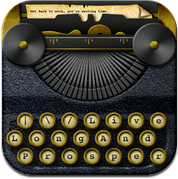
Blogsy (3,99E) is a tool designed specifically to take full advantage of the iPad’s unique touch functionality. Adding your photos and videos is as easy as dragging them from the media sidebar and dropping them into your blog post. This makes writing blog posts as easy as it should be, saving you from the hassle of jumping from app to app to manually copy/paste embed codes or links. Simply put, we think that Blogsy makes writing so easy that you will use it instead of your computer.
http://itunes.apple.com/gr/app/id428485324?mt=8&src=af&affId=1788472&ign-mpt=uo%3D6
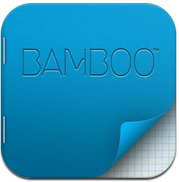 Bamboo Paper (Free), a seriously fun new app from Wacom, provides you with the ability to create virtual notebooks for your iPad, letting you share your ideas visually with handwritten notes, sketches or doodles. Paired with the Bamboo Stylus, it turns your iPad into the ultimate paperless communications tool for use at
Bamboo Paper (Free), a seriously fun new app from Wacom, provides you with the ability to create virtual notebooks for your iPad, letting you share your ideas visually with handwritten notes, sketches or doodles. Paired with the Bamboo Stylus, it turns your iPad into the ultimate paperless communications tool for use athttp://itunes.apple.com/gr/app/id443131313?mt=8&src=af&affId=1788472&ign-mpt=uo%3D6

Plain Text (Free) - For editing text on your iPad, iPhone, or iPod Touch. PlainText is a simple text editor with an uncomplicated, paper-like user interface. Unlike the default Notes app, PlainText allows you to create and organize your documents in folders and sync everything with Dropbox.com.
http://itunes.apple.com/us/app/plaintext-dropbox-text-editing/id391254385?mt=8