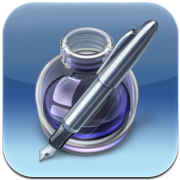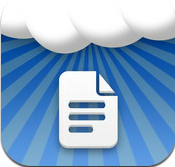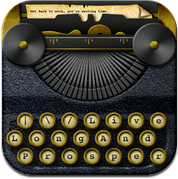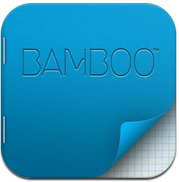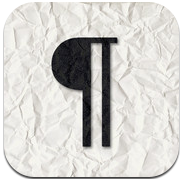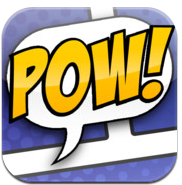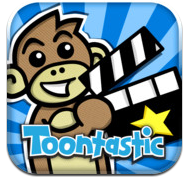My Story Creator is a fantastic storytelling app for telling your stories with cartoon images and the protagonists the cute little cartoon characters.
My Story Creator is a fantastic storytelling app for telling your stories with cartoon images and the protagonists the cute little cartoon characters. Special Features:
- Insert your own photo as a background anytime.
- 10 backgrounds for kids to pick and tell your story
- Many kids characters to pick as protagonists
- Speech bubbles to add to your stories
- Save your photo to your device and share it with your friends
http://itunes.apple.com/au/app/my-story-creator/id542764811?mt=8
 Smiley Stories is a fantastic storytelling app for telling your stories with images from around the world and the protagonists the cute little blue smileys.
Smiley Stories is a fantastic storytelling app for telling your stories with images from around the world and the protagonists the cute little blue smileys. The Special Features of this app are quite similar with My Story Creator:
- Insert your own photo as a background
- 10 backgrounds from around the world to pick and tell your story
- Many blue cute Smileys to pick as protagonists
- Speech bubbles to add to your stories
- Save your photo to your device and share it with your friends
http://itunes.apple.com/au/app/smiley-stories/id540763717?mt=8